I felt something was missing from our game that was making our game feel a little less professional, and I came to the conclusion that it was because the environment felt a little bare. We had the ground and the tree's but that was it beyond the Player's defences. So I decided I wanted to add more foliage to the scene, and a friend of mine in class showed me exactly how to implement grass to the scene.
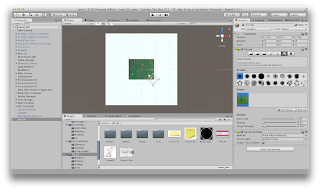 |
| Figure 1. |
To do this you would go GameObject > 3D Object > Terrain. This creates the large white square seen in Figure 1. From here in the Terrain component of Terrain you can select the icon that looks like flowers > Edit Details > Add Grass Texture and a new box opens that allows you to implement a UI piece and change other details of how this texture will appear.
Because you are essentially "painting" on 2D grass images that orientate themselves with the camera to appear 3D.
 |
| Figure 2. |
 |
| Figure 3. |
 |
| Figure 4. |
Figures 2, 3 and 4. were the textures I created in Photoshop, each progressively updated after receiving feedback from my teammate Chess. Figure 4. was the texture we settled on to add to the game. We came to this conclusion as Figure 4. stands out more as clear cut grass, whereas Figure's 2 and 3. just appeared like masses of green on top of an already green ground texture and it made it hard to distinguish Figure's 2 and 3. s anything more than just globs of colour as opposed to blades of grass like Figure 4. came out.
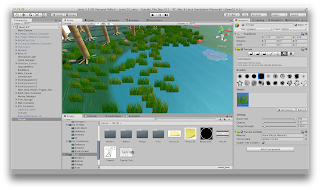 |
| Figure 5. |
With the texture decided on, one simply "paints" the grass within the grey space of the Terrain object.



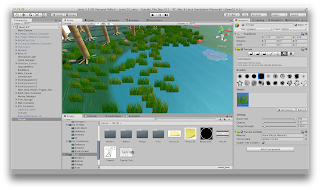



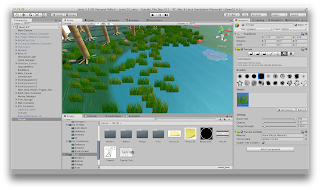
No comments:
Post a Comment